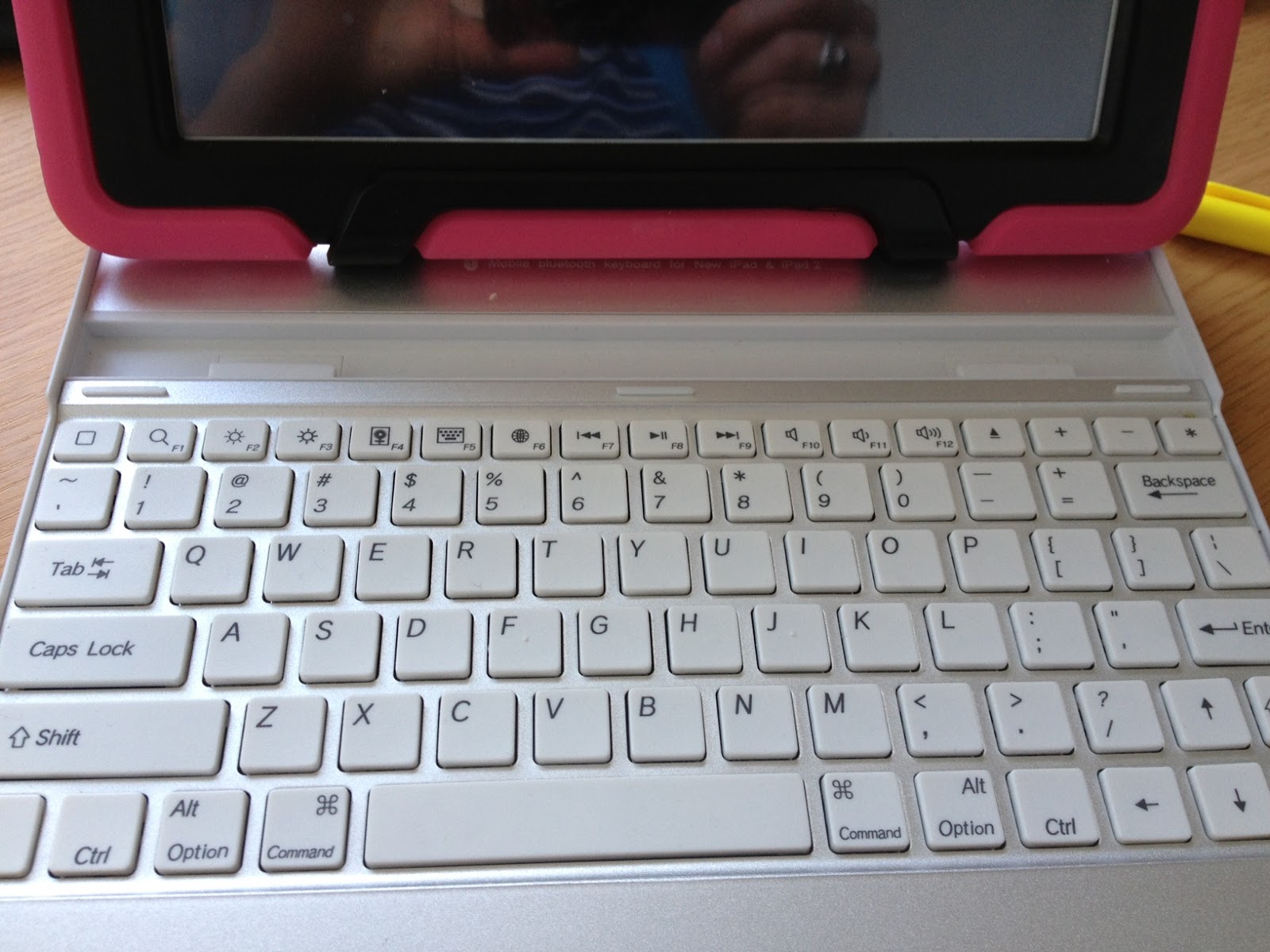|
| Review: Snugg ipad 4 ultra slim bluetooth |
It started when my friend and fellow freelancer Fionaoutdoors showed me her latest gadget and I was impressed. She had a keyboard for her iPad.
Perhaps it’s because of my age and background, but I like to type. I touch type and find that, most of the time, the words flow fairly effortlessly from my fingertips. But then I’ve been doing it quite a long time.
While I love the astonishing technology that allows a tablet to do amazing things, I do miss typing.
And because I work around my family (often literally) I find myself typing a post or replying to an email while I’m supervising a child in the bath. And that’s when I miss a keyboard. The finger swipy thing isn’t as satisfying for me and neither is using a stylus.
So when Snugg got in touch and asked if I’d like to try out the ipad 4 ultra slim bluetooth keyboard case I said: “D’oh.”
Then I recovered my manners and said: “Yes please, that would be lovely.”
What it is?
The keyboard also doubles as a case for the ipad. It’s about the same size as an ipad and either clips to the front when used as a case or has a slot to allow you to prop the ipad when in use.
How does it work?
You charge it for four to five hours via USB to your computer. (So this rather assumes you have a computer as well as a tablet.) This should give oodles of charge time – and certainly I haven’t run out yet.
Pairing to your ipad is fairly straightforward, requiring typing a code generated every time. It’s supposed to stay paired, even after it has gone into sleep mode, but I had to re-enter a code every time. Not such a huge hastle though.
And that’s it.
The naked ipad
Now in order for the clipping together of with the case and the standing up groove to work, the ipad needs to be naked (ie removed from any cases).
One of the first things I did when I got an ipad was I bought the chunkiest, most robust case that I could possibly find. I have messy children and hard floors. My ipad lives in a fat case that has already protected it from splashes, mushed up Cheesy Wotsits and having heavy things put on it.
Therefore, I’m not going to take it out of the case just so I can use the keyboard case at home, however, it pairs up perfectly well if I’m using it, say, in the kitchen.
I will undress my ipad and allow it to wear the Snugg keyboard case on special occasions, like when I get to travel like an adult and go places where no one will demand to watch another Umizoomi Episode..
What’s good about it?
- I can type and use the ipad.
- The keyboard is responsive and works for touch typing.
- For travel the case provides protection to the front of the ipad.
- Connection is easy.
- Battery life seems good.
- The keyboard has ipad specific buttons.
- Switching between touchscreen and keyboard is seamless.
- Having to charge it by USB could be limiting.
- Having to type in pairing code again was a bit tiresome.